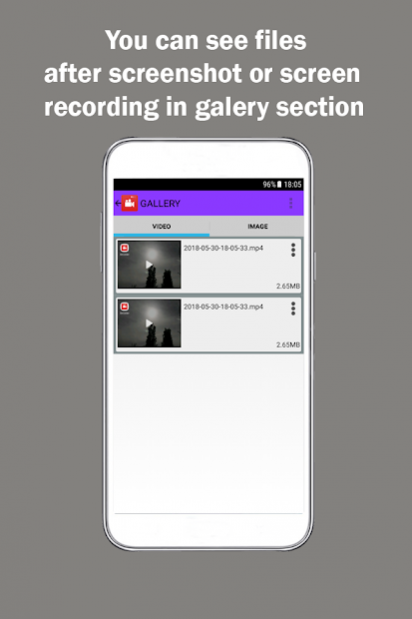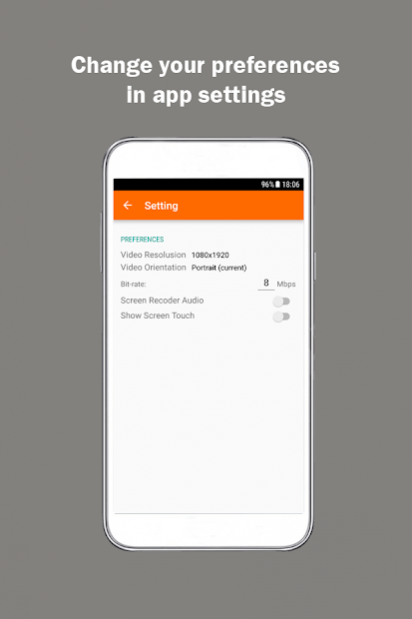NS Screen Recorder , Video Editor 1.2
Free Version
Publisher Description
Screen recorder app is free and fast. Using screen recorder with audio is very simple. Screen recorder quick settings is understandable for everyone. Due to screen recorder easy usage, it’s available for anyone. Screen recorder major features are following:
⦁ Screen recorder editing which helps you create better videos.
⦁ Use screen recorder that records internal sound.
⦁ Use screen recorder for game, video call, online video.
⦁ During screen recorder no ads will disturb you.
⦁ Use screen recorder video call.
⦁ With screen recorder capture any screen activity you wish.
⦁ Use screen recorder with facecam.
⦁ Use also screen recorder with internal audio.
⦁ Make screen recorder musically.
It’s possible to download both screen recorder under 5 mb and screen recorder under 10 mb. Downloading screen recorder original app you use screen recorder offline. Using screen recorder sound will be very clean. Screen recorder high quality is assured. There exist screen recorder pro version, screen recorder paid, screen recorder lite. Screen recorder best app is made for you. As screen video editor makes your videos unique. Just tap screen recording button to begin recording. As we have already mentioned you can also use audio recorder which let you record high quality audio files. Audio recorder and phone call recorder possibilites are great. You can use
⦁ audio recorder with effects,
⦁ audio recorder with echo effect,
⦁ audio recorder with background music,
⦁ audio recorder during call,
⦁ audio recorder hd,
⦁ convert audio recorder to mp3, etc.
Audio recorder recovery helps you recover all lost files. Audio recorder editor allows you to convert recorded files to any format you wish. Hd recorder audio and hd recorder video is available and affordable for users. Downloading hd recorder app you will really enjoy. Use hd screen recorder with audio whenever you want. You can also use full hd video recorder 1080p. There exist also 4k screen recorder. Anyone who will download and use audio recorder and editor will be satisfied. Audio recorder professional allows you to make well qualified records. So use audio recorder screen and share it with your friends.
If you have any suggestions, let us know about it.
About NS Screen Recorder , Video Editor
NS Screen Recorder , Video Editor is a free app for Android published in the Video Tools list of apps, part of Audio & Multimedia.
The company that develops NS Screen Recorder , Video Editor is ARiTOdevlab. The latest version released by its developer is 1.2.
To install NS Screen Recorder , Video Editor on your Android device, just click the green Continue To App button above to start the installation process. The app is listed on our website since 2018-07-10 and was downloaded 7 times. We have already checked if the download link is safe, however for your own protection we recommend that you scan the downloaded app with your antivirus. Your antivirus may detect the NS Screen Recorder , Video Editor as malware as malware if the download link to com.ARiTOdevlab.Recorder is broken.
How to install NS Screen Recorder , Video Editor on your Android device:
- Click on the Continue To App button on our website. This will redirect you to Google Play.
- Once the NS Screen Recorder , Video Editor is shown in the Google Play listing of your Android device, you can start its download and installation. Tap on the Install button located below the search bar and to the right of the app icon.
- A pop-up window with the permissions required by NS Screen Recorder , Video Editor will be shown. Click on Accept to continue the process.
- NS Screen Recorder , Video Editor will be downloaded onto your device, displaying a progress. Once the download completes, the installation will start and you'll get a notification after the installation is finished.